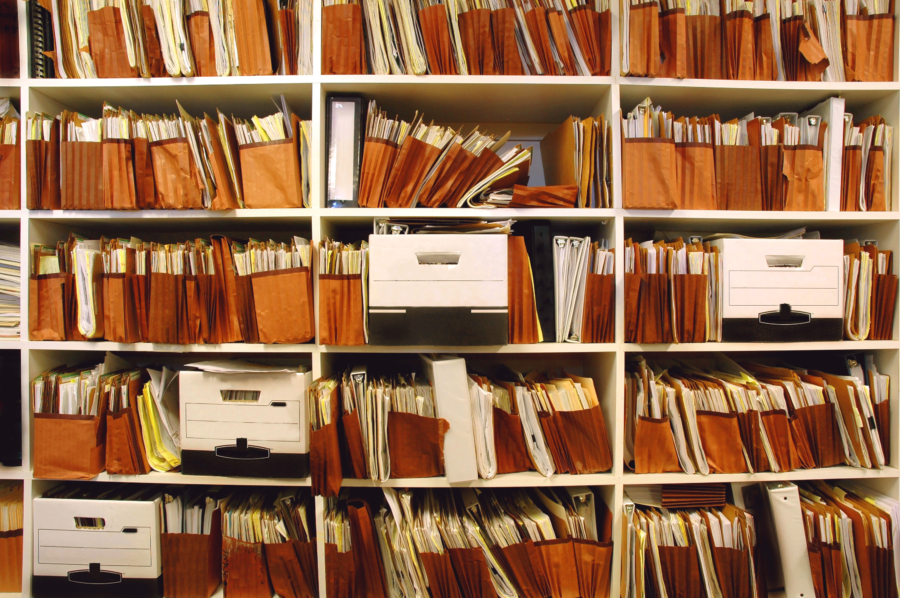Optimizing contract workflow efficiency with automated processes
Contracts are the basis of any business relationship, and their management involves more than just putting ink to paper.

Contracts are the basis of any business relationship, and their management involves more than just putting ink to paper. To streamline contract workflows, legal teams must first zoom out and evaluate their complete contract process and how it intersects with other departments across the organization. Streamlining contract workflows is an exercise in process mapping, engaging relevant stakeholders, and employing technology, but it begins with predictability with your contracts.
In this article, we’ll discuss the benefits of an automated contract management workflow and how you can enhance efficiency within your organization.
What is contract workflow?
Contracts go through various stages, from a contract request to termination or renewal. And managing these contracts? It’s not just about keeping them in a drawer somewhere. It’s about tracking their progress through the various stages of their lifecycle. Before diving into how you can effectively manage your contracts, you need to have a clear understanding of the different stages of the contract lifecycle. Here’s a quick breakdown:
- Contract negotiations and drafting
- Contract approval
- Contract execution
- Contract monitoring and management
- Contract renewal or termination
Efficiently managing contract workflows can help keep your business on track by doing more in less time, making sure obligations are fulfilled, deadlines are met, and projects are completed successfully. By automating your contract management workflow, you can improve your efficiency and accuracy and reduce human error.
Understanding contract management workflow automation
Contract management workflow automation is the use of technology to streamline and enhance processes within the contract lifecycle. Automation tools can facilitate collaboration, allowing stakeholders to more easily track changes. They can also help manage deadlines and maintain visibility throughout the contract management process. Here’s how it works for optimizing approvals and negotiations:
Optimizing the contract approval workflow
The contract approval process ensures compliance and alignment with organizational goals. It requires you to define clear roles, responsibilities, and timelines for all stakeholders.
Automation can streamline this process with electronic signatures, automatic notifications, and centralized document management. This can significantly reduce your turnaround times and minimize the risk of errors.
Streamlining the contract negotiation workflow
A well-structured negotiation process is essential for achieving favorable contract terms and building strong relationships. It involves clearly defined objectives, strategies, and communication protocols among all parties.
Automation can enhance the negotiation process through easier document sharing, version control, and collaboration tools, all of which can lead to smoother negotiations. For instance, technologies such as contract management software and AI-driven negotiation platforms can analyze past agreements and suggest optimal terms. These strategies can speed up negotiation timelines and improve outcomes.
What are the benefits of a good contract workflow?
Imagine juggling a bunch of contracts, and somewhere along the line, a mistake is made. Maybe a deadline slips through the cracks, or an obligation isn’t met. You could end up in a whole lot of legal and financial hot water. But with a well-oiled contract workflow, you can dodge these issues.
Good workflow management can optimize your processes for a variety of reasons:
- Efficiency: Making the contract management process as efficient as possible saves time and resources and can significantly improve productivity.
- Keeping projects on track: it’s important to manage a contract workflow to ensure everyone knows their roles and responsibilities. This is key to avoid delays, missed deadlines, and penalties.
- Accuracy: Ensuring that all contracts are consistent, accurate, and legally compliant is crucial to prevent the possibility of errors, penalties, and fines.
- Collaboration: Transparent and efficient collaboration between legal teams, sales teams, and vendors is essential for timely decisions and successful contract implementation.
- Security: Sensitive data is more secure in an environment that’s governed via strong processes and automated workflows.
- Consolidate operations: Centralizing your contract management in a single platform provides better visibility and control, reduces the risk of error, and avoids duplication of effort.
Implementing workflow automation — 5 steps and best practices

To improve your contract management workflow, you’ll need to determine the areas you want to automate. Map your current workflows, find inefficiencies, and then choose the right automation tools for your success:
1. Identify the stakeholders involved
Before you dive into optimizing your contract workflow, make sure you know who’s who in the process. Get familiar with the people involved, like the legal, procurement, sales, and finance teams. Figure out what each team’s role is. That way, you know what part they play in the contract management process, and each stakeholder can provide instructions for how to improve contract workflows.
2. Map out workflow processes
In order to map your contract workflow, you first need to identify key stakeholders and define contract duties. By mapping the internal processes that are primarily responsible for the contract’s creation, approval, and execution, you can ensure that everybody knows the process and can participate in future improvements.
3. Automating approval processes
Automating contract approval processes helps avoid repetitive tasks, saves time, and reduces the chance of human error. It’s essential to implement automated routing and notifications to avoid delays and that details are not missed. It also ensures that the processes are secure and improves productivity for the organization.
4. Collaboration and communication
Effective communication and collaboration between all parties involved are critical while managing contracts. This helps avoid misunderstandings, speed up the negotiation process, and ensures everyone is on the same page in terms of deliverables.
5. Tracking and monitoring
Real-time visibility into progress is essential as it allows you to address possible bottlenecks or risks ahead of time. Set up alerts and notifications for task completion and deadlines; this helps project managers to monitor performance, improve efficiency, and avoid delays.
Overcoming challenges in workflow automation with the right tools
While the above steps are useful, executing them without the right tools can be difficult, if not impossible. More and more businesses are realizing that they can no longer rely on yesterday’s solutions for today’s problems. This is why contract lifecycle management (CLM) software has gained prominence recently.
A CLM solution simplifies and enhances the contract management process. It consolidates all contracts into a single point of reference and centralizes administrative tasks and alerts, making everything you need for efficient workflow management readily accessible from a unified dashboard.
With automated workflows and standardized templates, teams can create, review, and approve contracts more efficiently. CLM also helps eliminate manual, time-consuming tasks and paperwork by allowing you to create, negotiate, approve, store, and retrieve contracts centrally, resulting in improved visibility and efficiency.
Future trends in contract management workflow automation
In the future, contract management workflow automation will undergo a huge transformation, driven by Artificial Intelligence (AI) and machine learning:
- AI-powered contract review and drafting: AI-powered tools will use Natural Language Processing (NLP) to automatically extract key terms, identify potential risks, and suggest revisions within contracts. This will reduce manual review times.
- Automated negotiation support: AI algorithms can be used to analyze counterparty proposals and generate optimized responses. This can speed up the negotiation process.
- Predictive analytics for risk mitigation: More organizations will use predictive analytics to identify contract breaches or areas of concern, allowing them to address risks proactively.
- Blockchain technology for secure contract execution: Blockchain can enhance transparency by creating tamper-proof records of contract terms and signatures.
Overall, the future of contract management will be characterized by great strides in efficiency, agility, and strategic alignment with business objectives.
Explore contract management solutions with Agiloft
Automating contract workflows is pivotal in creating contract efficiency, cutting legal operations costs, improving deal speed, and shielding you from potential risk and compliance pitfalls. Leverage Agiloft’s data-first CLM platform to handle your contract life cycle tasks, and our cutting-edge AI offerings to enhance these processes for accuracy, compliance and alignment with business objectives.
Don’t wait — talk to us today to learn more about our advanced solutions and how they can benefit your organization.

Recent
Posts
Explore the differences between manual vs automated contract management and how automation can streamline your business operations.
Understanding AI and how it can help business is all the rage. Understanding why businesses aren't using AI can be a head scratcher. Here's are the biggest reasons why not.
Discover how effective contract management in procurement streamlines operations, reduces risk, and maximizes supplier relationships.